In the fast-paced digital marketing landscape, understanding app download trends is crucial for success. Download Intelligence by Multivariate.tech is a powerful tool designed to help businesses, developers, and marketers track app download history from the Google Play Store. Whether you’re an SEO professional, an ASO specialist, or an app developer, this tool provides valuable insights to enhance your mobile marketing strategies.
Download Intelligence is a tool that enables users to track and analyze the download history of Play Store apps. By providing comprehensive data on app downloads, trends, and user engagement, this tool helps marketers optimize their strategies for better performance.
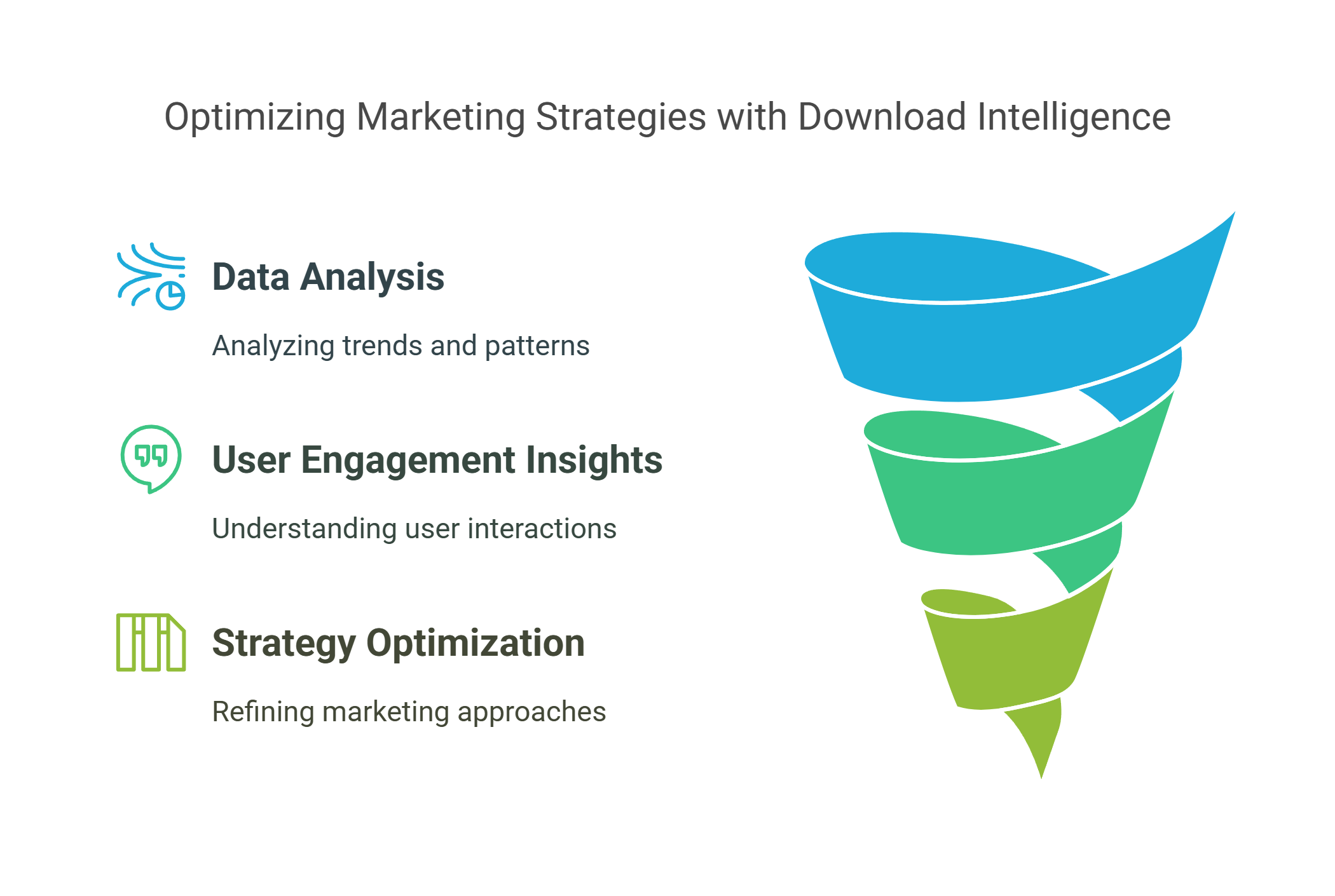
Using the Multivariate's Download Intelligence Tool is straightforward, even for beginners. Here’s a quick step-by-step guide:
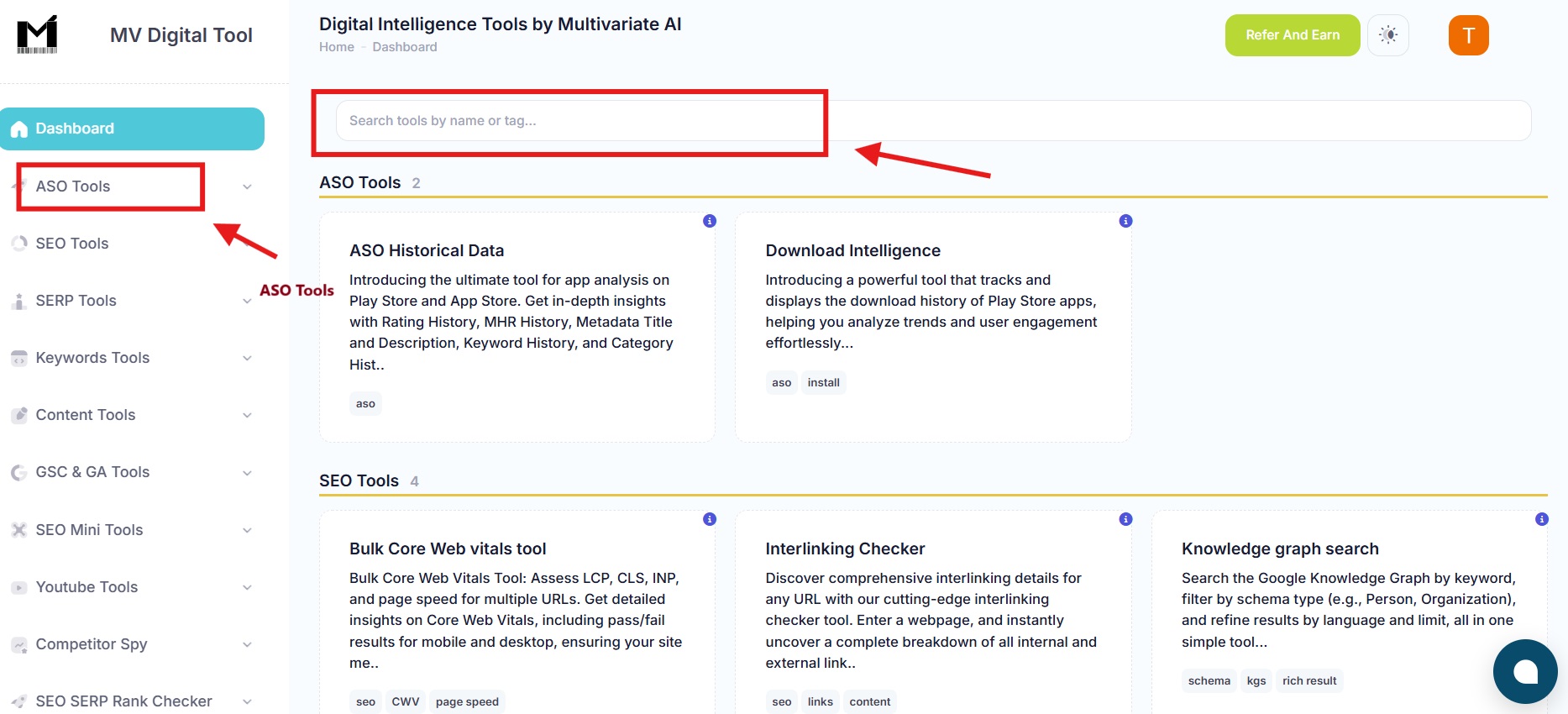
3. Go to "Download Intelligence". Enter the App ID in the blank dashboard and specify a date range.
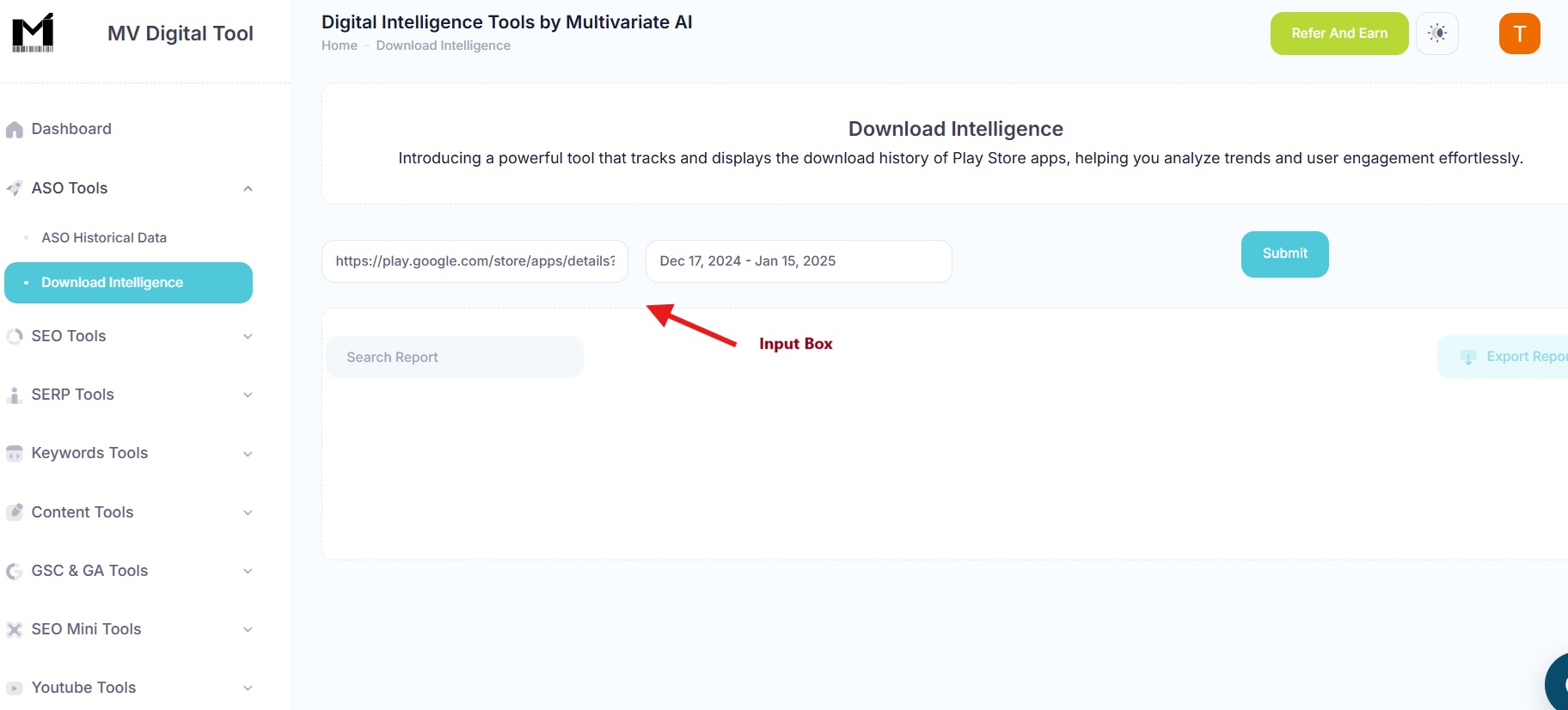
4. Click the "Submit" button to retrieve results.
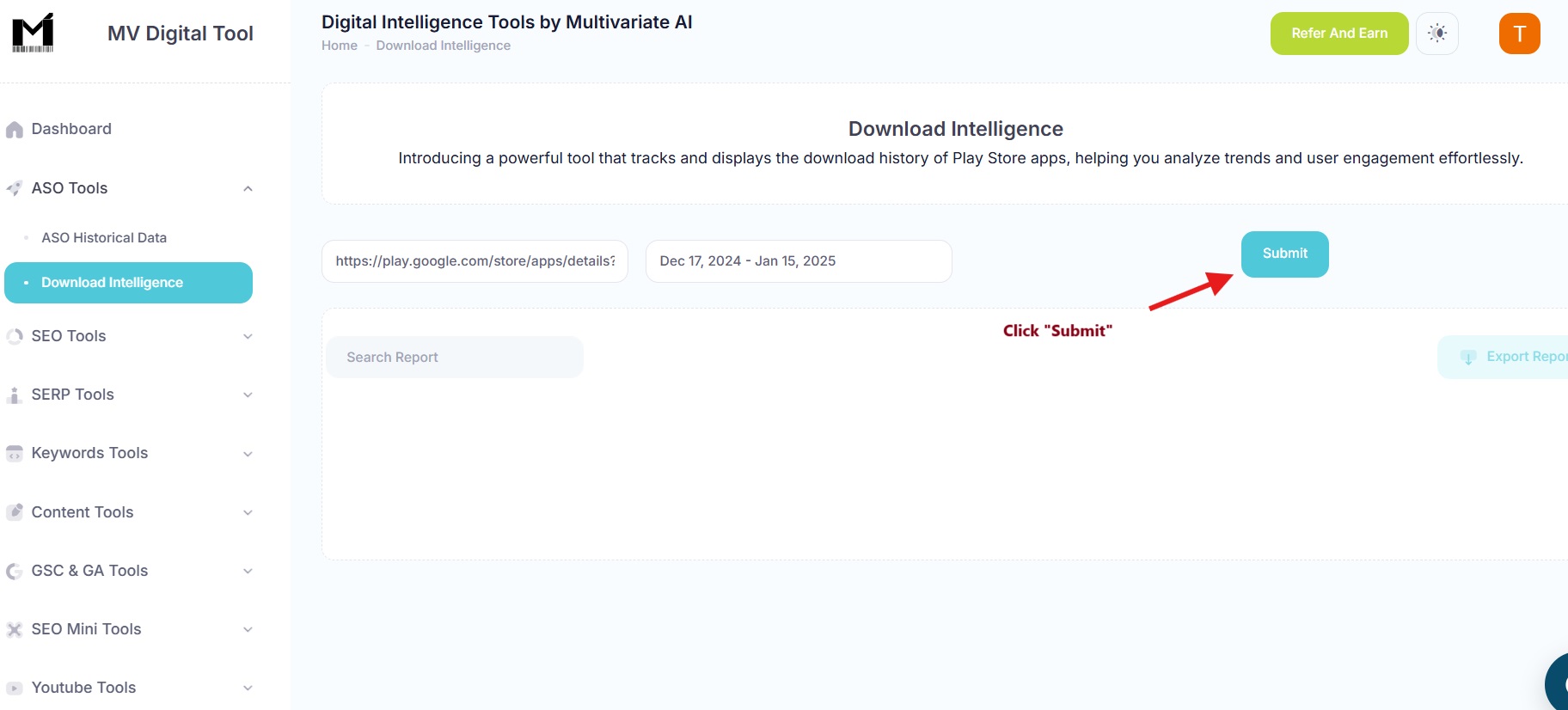
5. Review the results displayed instantly on your dashboard.
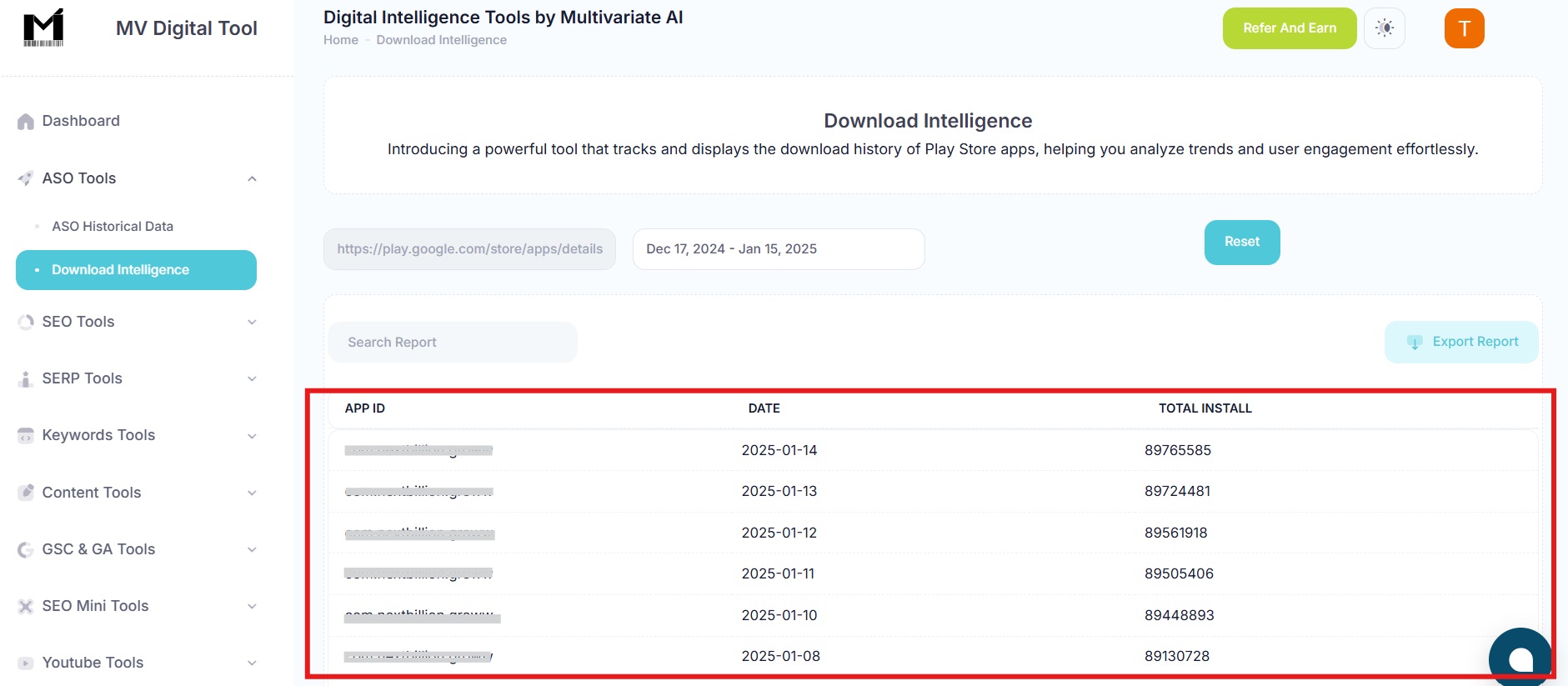
6. Click "Export Report" and choose your desired format to download the results.
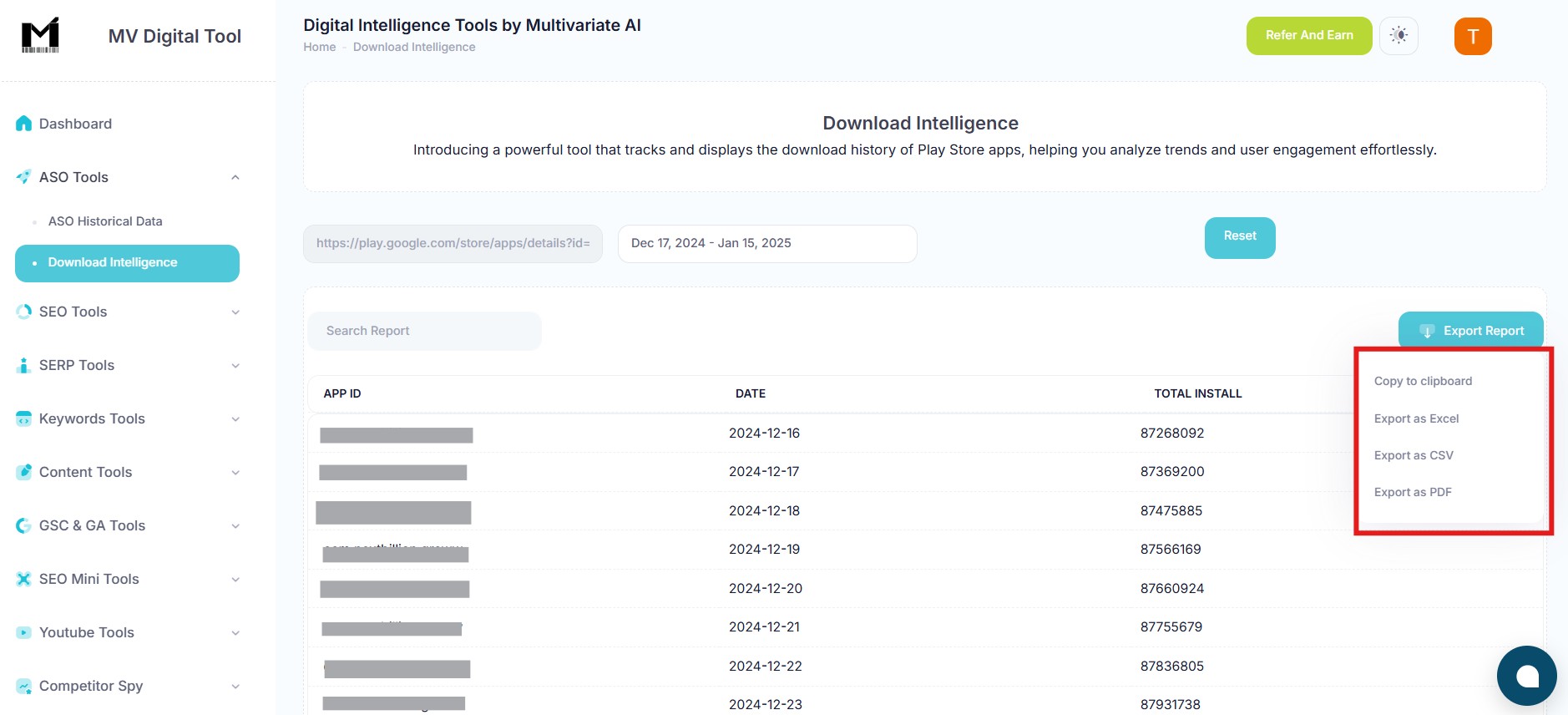
The Download Intelligence Tool excels in various scenarios
Anyone looking to track and analyze app download history, including marketers, developers, and SEO professionals.
Its ability to provide detailed download trends and user engagement insights effortlessly.
Check the Multivariate.tech website for details on trials and pricing.
Regular use is recommended to track trends and optimize marketing efforts.
Conclusion:
By leveraging Download Intelligence, you can enhance your app marketing strategy with data-driven insights. Try it today to stay ahead in the competitive Google Play Store ecosystem!
Start optimizing your app marketing strategy today – Try the Multivariate's Download Intelligence Tool Now!